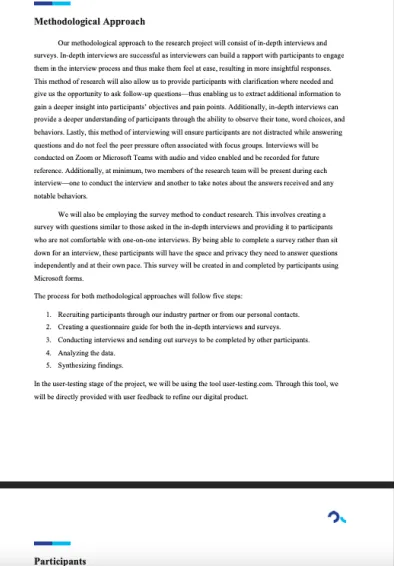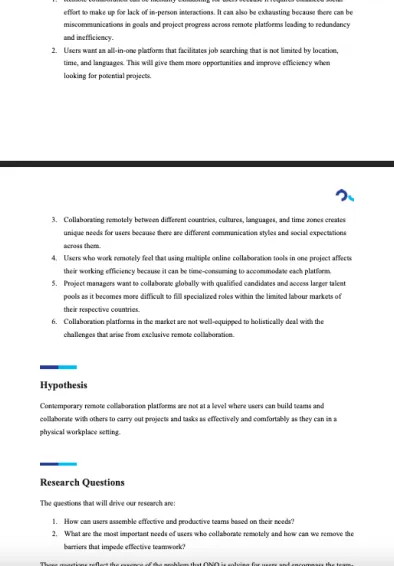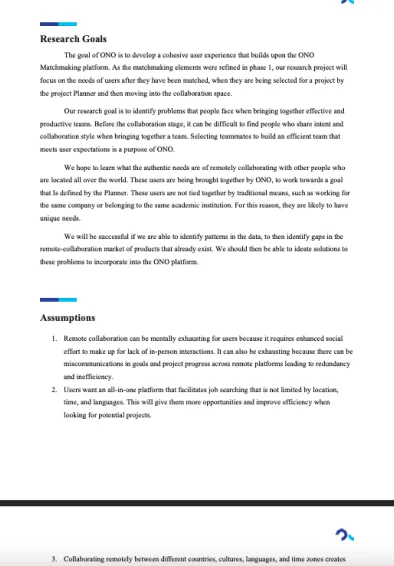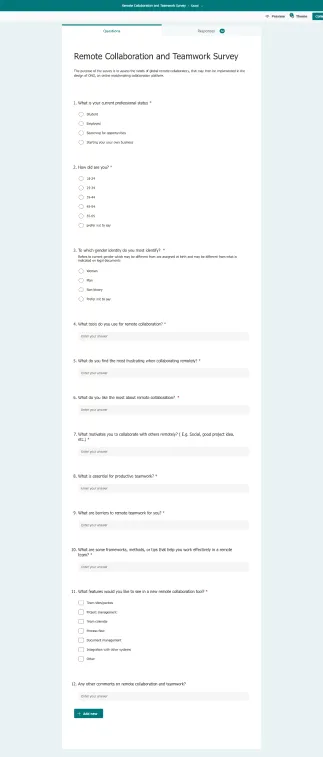Context
What is ONO?
ONO, from Hello xLab, is an online platform that uses machine learning to match needs instantly and accurately with capabilities and resources worldwide, allowing users to propose projects or opportunities, create a remote ream, and have a single-channel collaboration and productivity tool accessible anytime, from anywhere.
Define the problem
Remote collaboration is an immutable reality of contemporary work culture. However, remote work and the tools used to facilitate it can raise several issues and make online co-working difficult.
When teams are not working in a common physical location, it becomes harder to sustain accountability and transparency. Project management becomes difficult as tracking tasks and seeing team progress becomes harder to assess.
How Might We


How might we improve communication and collaboration between team members and facilitate effective project management?
Research
Research Object
We aimed to achieve the following Objectives:

To focus on the needs of users after they have been matched, when they are being selected for a project by the project planner and then moving into the collaboration space.

To identify problems that people face when bringing together effective and productive teams.

to learn what the authentic needs are of remotely collaborating with other people who are located all over the world.
Research Plan & Survey Examples
Research Methodology
7
Semi-structure online Interviews with target users.
15
Online surveys with potential users.
2
Rounds user testing with 15 users through usertesting.com.
Sample Interview Questions
- What online application or platforms do you use to collaborate with others in a professional ability?
- If working in a remote team, what ground rules would you like to set with your teammates before starting a project?
- What do you wish other people understood about remote collaboration?
- What kind of communication problems do you face in a team?
- If you can select your teammates, what personal qualities do you hope to find in your teammates?
Key Insights
Through analysis & synthesis individually and as a group, we came up with four key insights,

A Considerable amount of the human element in communication is lost in remote collaboration compared to in-person, which facilitates trust among members of a group.

Accountability issues impede project progress and team collaboration.

Project management in online workspaces is less effective when a team is not aligned with goals and expectations.

There are distinct qualities of the group that can promote success for a team and its members, and help mitigate the pains of remote collaboration.
Persona & Journey Map
We developed user personas and their corresponding journey maps that reflected the pain points, needs, and goals of our research participants who have worked in remote teams.
The personas—A project leader and the other someone hired for their skills and resources—helped us envision the users we were designing for and build empathy for them.
Journey mapping helped visualize the processes these users would go through to accomplish a goal and thus helped identify pain points and innovation opportunities to ease them.
Outcome
Stakeholders’ Feedback
Stakeholders responded positively to the prototype we had built.
They gave us feedback regarding the flow of the messaging centre feature, and how we might improve the organization of information in these screens.
They responded positively to the activities centre which helped us feel secure in our design.And they also gave us ideas for how people might use these features.
Overall, we were encouraged and inspired by this meeting with our industry partner, and were excited to move into the final stages of the design process: testing and refining.
Key Takeaways
Our research revealed insights that lead us to design out four major features that addressed user needs and pain points: communication, accountability, interpersonal relationships, and project task management.
The final product we developed is a cohesive and aesthetically pleasing design. In one localized place, teams can communicate, socialize, manage tasks, and uphold accountability to one another. Based on user testing, the purpose of the design was clear and effective.
The flow of our product was easy to navigate and the purpose of its features was well understood. We asked users if they could see the real-world benefits of the product and their universal feedback validated our confidence in what we had developed. After 2 rounds of testing which informed our refinements, we can be assured that our design has satisfied the goals established in the beginning of the semester.